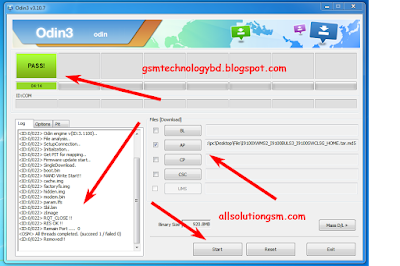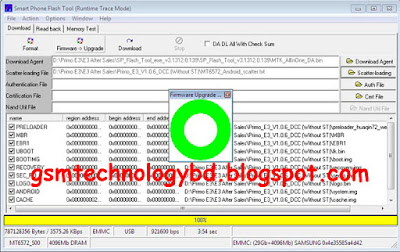Samsung Tool PRO 23.2 Update. New phones, Read phone lock
added for some models
Samsung Tool PRO 23.2 Update Setup Download.Z3X Samsung Tool
V23.2 Download
Z3x box Latest Setup V23.2 Samsung Latest Support Download
Here
Added new phones:
- support SM-G906K (Flashing, Unlock, Read/Write/Reset EFS,
Read/Write QCN, Read/Write SEC, Write CERT, reset MSL, wipe NVM, Activate diag,
reboot to download/recovery) - World First
- support SM-G906L (Flashing, Unlock, Read/Write/Reset EFS,
Read/Write QCN, Read/Write SEC, Write CERT, reset MSL, wipe NVM, Activate diag,
reboot to download/recovery) - World First
- support SM-G906S (Flashing, Unlock, Read/Write/Reset EFS,
Read/Write QCN, Read/Write SEC, Write CERT, reset MSL, wipe NVM, Activate diag,
reboot to download/recovery) - World First
- support SM-G910S (Flashing, Unlock, Read/Write/Reset EFS,
Read/Write QCN, Read/Write SEC, Write CERT, reset MSL, wipe NVM, Activate diag,
reboot to download/recovery)
- support SM-A800I (Flashing, Unlock, Read codes, Read/Write/Reset
EFS, Read/Write CERT, reboot to download/recovery, write nv_data) - World
First
- support 403SC (Flashing, Unlock (root), Read/Write/Reset EFS,
Read/Write QCN, Read/Write SEC, Write CERT, reset MSL, wipe NVM, Activate diag,
reboot to download/recovery) - World First
Addition function added:
- support SM-B105E (read phone lock)
- support SM-B109E (read phone lock)
- support SM-B110E (read phone lock)
- support SM-B310E (read phone lock)
- support SM-B313E (read phone lock)
- support SM-B350E (read phone lock)
- support SM-B360E (read phone lock)
- support SM-B550H (read phone lock)
- support GT-C3520I (read phone lock)
- support GT-E1200I (read phone lock)
- support GT-E1200R (read phone lock)
- support GT-E1200Y (read phone lock)
- support GT-E1202I (read phone lock)
- support GT-E1203 (read phone lock)
- support GT-E1205Q (read phone lock)
- support GT-E1205Y (read phone lock)
- support GT-E1207Y (read phone lock)
- support GT-E1263 (read phone lock)
- support GT-E1270 (read phone lock)
- support GT-E1272 (read phone lock)
- support GT-E1280 (read phone lock)
- support GT-E1282T (read phone lock)
- support GT-E2200 (read phone lock)
- support GT-E2202 (read phone lock)
- support GT-E3300I (read phone lock)
- support GT-E3309I (read phone lock)
- support GT-S5611 (read phone lock)
- support GT-S5611V (read phone lock)
Flashing Protocol changes:
- ODIN flasher protocol updated - forced repartition if pit file inside in CSC
file